DownSort has been updated with a new build – I have included the ability to recursively search and extract through folders in the downloaded folder. This is handy if you are downloading season packs with multiple episodes contained within the downloaded directory.
Please report any bugs you encounter.
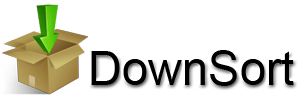
Good program but right now I can’t use it because I can’t stop it from creating .log files in the torrent folders. So when I’m done with post processing and seeding the files in my torrent client I want to remove the torrent + data from within my client but now that there is the .log file in the directory it won’t delete the directory.
It seems like a non-issue but it’s annoying when I have to check each folder for errors, bad files etc and now all the folders where nothing went wrong are still existent because of the .log.
Hi,
Thanks for reporting the issue. I will add a checkbox that will allow you to select whether a log file should be generated or not.
I should have this ready for testing by the end of next week.
Still using this nice utility
Just wondering if you could clarify the following option to me a bit more: “Organize into Folders”.
What type of folder structure is needed for downsort to utilize this?
Also is it only the unpacked file that is placed into a certain folder or the complete archive?
Thanks!
/Daniel
Hi,
The organize into folders will take the extracted file and place it into a directory you specify… this will only work if it is a tv show with an episode number in the name e.g Some.Show.S01E01…
This will then create the folder Some Show in the directory you specify and place the extracted file in a folder called Season 1
Let me know if that clarifies things a bit
I see, but what will happen if that folder already exists?
Will it be overwritten or will the file just be added to the rest of the series episodes in that folder?
Thanks!
If the folder structure already exists then it will just move the file into the required directory
Perfect, thank you so much!
I’ll try it out soon.
Is there a way to exclude no labeled torrents?
Hi,
Currently there is no way to exclude torrents that do not have a label – this is because there is no way to identify which torrents to exclude apart from manually adding perhaps the torrent name to the application each time. Sorry
Just tried your software for the first time. After extraction it deleted all the files in the folder, including the 8.6 Gb mkv that was extracted.
That’s some really bad programming right there.
Hi,
My apologies for the issues, i have uploaded a new build which will resolve your issue. Please test with a smaller mkv and let me know if it still plays up.