A new build of downsort has been released and can be downloaded from the main site. This build includes a new feature which does not remove any files have have been downloaded regardless of exclusion rules.
Changelog:
- Feature: Do not remove anything
- Added more items to log file for better troubleshooting of issues
- Downsort should not capture focus now from full screen applications
- Fixed various bugs
Please report any issues/problems you encounter.
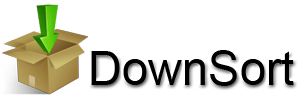
Thanks!
Hi, regards the “dont delete anything” feature. Can you give an example on how the line in utorrent should look like in combination with this feature?
“C:\Path\DownSort.exe” %X ???
Ive followed your instruction on configuring but when my torrents download they launch the settings interface (as if i double click the exe) without actually extracting anything.
I hope i get this to work as it would solve a huge problem of mine.
-Smn
Hi,
The syntax you have is correct, the do not delete anything is set in the GUI only. %D is the parameter you need to pass to the application.
I will do further testing to see if I can replicate the issue
Thanks for fast reply. I did as you suggest and add %D to the end of the run program line.
As you suggest the unzip program works, but it fails to unzip.
Log follows:
—===—
07.09.2012 19:03:51 ——-:: Starting to process C:\PATHTODOWNLOADEDFILES\Would.I.Lie.To.You.NZ.S01E17.PDTV.x264-FiHTV ::——-
07.09.2012 19:03:52 File could not be opened.
07.09.2012 19:03:52 Error Encountered: The path is not of a legal form.
—===—
Im pretty sure you have taken this into consideration but i got several part files with extension r01, r02, r0x… and one .rar
Just wanted to mention it just in case
Smn
Hi,
The parts should not be a problem, seems like it might be missing a parameter in the settings file – can you please tick the “do not delete anything” box hit save then untick it and hit save again?
This will add any additional parameters that might be missing in the settings file. Let me know if that works.
The check, save, uncheck, save method did not work.
—===—
07.09.2012 19:03:51 ——-:: Starting to process C:\Users\uOdin\Downloads\uTor\Complete\Would.I.Lie.To.You.NZ.S01E17.PDTV.x264-FiHTV ::——-
07.09.2012 19:03:52 File could not be opened.
07.09.2012 19:03:52 Error Encountered: The path is not of a legal form.
07.09.2012 22:19:01 ——-:: Starting to process C:\Users\uOdin\Downloads\uTor\Complete\NTSF.SD.SUV.S02E05.HDTV.x264-EVOLVE ::——-
07.09.2012 22:19:01 File could not be opened.
07.09.2012 22:19:01 Error Encountered: The path is not of a legal form.
—===—
I tried once more with adding the “dont delte anything” chekcbox and it still fails.
The settings GUI looks like this at the moment
[img]http://img854.imageshack.us/img854/4710/utdwnload.jpg[/img]
Ok, I will do further testing – I didn’t realize you were using a UNC path in the extract location. Can you please paste the first part of the settings file here?
First part of the settings file…. what is that and where can i find it ?
The settings file is usually located in the Settings folder where DownSort.exe lives. It should be called Settings.xml
All the file content:
http://pastebin.com/v2jc0NzX
Looks like the limitation might be with UNC paths, can you please test with either a mapped drive or a local path?
With local path (C:\Users\uOdin\Downloads\uTor\Exctract) for extraction it still fails.
07.09.2012 23:48:43 ——-:: Starting to process C:\Users\uOdin\Downloads\uTor\Complete\In_With_The_Flynns.2×04.Youre_Only_Young_Twice.HDTV_x264-FoV ::——-
07.09.2012 23:48:43 File could not be opened.
07.09.2012 23:48:43 Error Encountered: The path is not of a legal form.
—===—
I turned the move option off, and it extracted fine. It is soemthing witht he “move file” function that is not working.
Ok, will will try and get that fixed, at this point I cannot give an ETA
I have uploaded a new build of Downsort, please try it out and report any issues. Let me know if this fixes your issues with UNC paths and moving to different folders.
Using local path it all works.
For those wanting to “Dont remove anything” and move the extracted file to another location then its own folder. Do as follow
Update the client.
Use “C:\PathTo\DownSort.exe” %D as string in UTorrent-Preferences section for “Run Program”
Double click the DownSoer.exe and check the “Dont remove anything” box, check the “extract downloaded file to the following location” and browse your way to where you want your files.
UAC paths for “extract downloaded file to the following location” is NOT tested by me.
UAC paths are paths for example that are located on a drive on another computer of your home network.
THANKS FOR YOUR GREAT PROGRAM. I WILL try to bump your thread on uTorrent forums.
You’re Welcome UNC Paths will work aswell, I have tested with various UNC paths, only issue you will encounter is if your share permissions are not correct extraction may fail.
UNC Paths will work aswell, I have tested with various UNC paths, only issue you will encounter is if your share permissions are not correct extraction may fail.
Hi again.
Another buggy bug
After the extraction is completed i have to “force re-check” my downloaded files because Downsort removes the *.info file from the file source to the “wherever i set extraction point to”.
Can you make it so that the.info is not move but copied?
Thanks.
Smn
The same issue is with the “sample” folder that comes with these movie files
Hi SmnLpz,
Does it get removed even if the .info extension is added to the exclusion list?
Also, what happens if you untick remove sample directory?
The “remove sample directory” has been unticked all the time.
I will add the extension to the list and see if it works
I dont really know how, but i reinstaled the application, set my parameters again and now it works flawless Sorry the very late feedback
Sorry the very late feedback
Awesome, glad to hear it works for you
Hi
my sample folder always gets moved to the extraction folder, even though “Do not remove anything” is checkt, and “Remove Sample Directory” is uncheckt.
Is this intentional?
Because I always have to do a “focre re-ckeck” after a finished a downlaod
PS: reinstalling the app didn’t help. like it did for SmnLpz
Thank you for your work!
Hi
That seems weird, im sorry you are experiencing this issue – I will do some testing with the sample directory and see what I can find. Can you please paste the contents of the settings file here?
Hi, thx for the fast reply
I had to remove all “Extensions to keep”, else *.nfo *.sfv files and so on, would also be moved.
oh looks like my settings gotten displayed
<?xml version="1.0" encoding="UTF-8"?>
<Settings>
<FileOperations DelSample="0" organise="Default" ExtractTo="E:\Upload" CreateSub="0" DelNone="1" />
</Settings>
Ok, I will try and replicate the issue and see if I can get that resolved.
Hi finchi,
I have updated the build with the fixes you requested, can you please replace your current exe with the new version and let me know if it functions as required.
You do not need to update to this new build if the application is functioning as you require it to, only update if you think it will benefit you.
Hi
Thank you very much for your fast support! I’ve updated the app and everything is working flawless now. You’re awesome
Thanks again
Cheers
There’s an issue in the latest release, where for some reason there are folders created called “tempdir”.
There are tons of them in subfolders!
Like this:
E:\Download\MyRarFile\TempDir\TempDir\TempDir\TempDir\TempDir\TempDir\TempDir\TempDir\TempDir\TempDir\TempDir\TempDir\TempDir\TempDir\TempDir\TempDir\TempDir\TempDir\TempDir\TempDir\TempDir\TempDir
also in the last subfoler there is the log file containing this:
2012-11-21 18:48:35 Error Encountered: The specified path, file name, or both are too long. The fully qualified file name must be less than 260 characters, and the directory name must be less than 248 characters.
Please fix it, or perhaps give us a link to the previous release where this didn’t occur.
Hi,
I am aware of this bug – I am working on resolving it asap. This occurs due to an error in the recursion logic. Will try and get this fixed by Monday (26/11/12)
Thanks, much appreciated
Hi,
Can you please let me know what the file version of your exe?
Right click on the exe, go to properties, and click on the details tab. Should have a file version listed, need the whole number please
Hi, the version is: 1.0.4684.21211
I have uploaded a new build, can you please replace your current downsort.exe with the new one and test?
Let me know if the issue still exists.
i keep getting “No RAR/Archive files found..skipping” in the log. I have no idea how to fix it
Hi,
The “No RAR/Archive files found..skipping” message only appears if no .rar files are detected in the download directory – if your downloads have the .zip extension then this may not work as intended.
wow! that was a quick reply.
I do have .rar file in my directory. I have .rar, .r00, etc…
Hi,
It’s possible the recursive function is looking for rars in a folder which does not contain any, it will then move on to the next folder in the root directory. Ignore the NoRAR message if the extraction is working properly for you.
Hi,
I figured it out. I had stored my show in a folder with space (season 2) and when Downsort start to unrar, it create a new folder (season) which have no .rar file in it.
Now everything is working perfectly. Thanks for quick help and the awesome program.