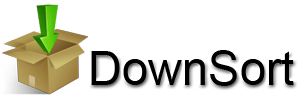1.) Download lastest version of DownSort
2.) Open up DownSort.exe and configure your settings
- “Extensions to Keep” : This is where you would specify the file types to keep, most of the common ones have been pre-populated.
- “Labels to Exclude” : If you specify the label parameter when starting up DownSort then it will prevent labels listed in this box from being deleted.
- “Remove Sample Directory” : As the name suggests, this will remove the Sample directory
- “Organize into Folders” : This will try and place TV Shows into an organized folder structure. You will need to specify the root of the directory structure.
- “Extract Downloaded file to the following location” : This will extract files to a different path than the original download folder.
- “Create Sub-Directory for extracted files” : Makes a directory in the location specified and then extracts the file.
3.) Setup uTorrent for DownSort
- Open up uTorrent, open preferences, expand advanced, then select Run Program.
- In the “Run this program when a torrent finishes, browse to Downsort.exe. You may wish to add quotation marks in the path if nothing happens after downloading e.g “C:\path\to\DownSort.exe”
- Add %D after DownSort.exe path e.g “C:\path\to\DownSort.exe” %D
- Optional: If you wish to exclude certain downloads from being deleted after exctraction for seeding purposes, then label then and add the label to the “Labels to Exclude” field mentioned in step 2.