I will be changing the internal logic of the application and how it handles downloaded files in-order to improve the performance and usability if this application. The settings window will remain the same so you will not have to re-learn how to use the application or change any of your existing settings.
Some of the items that I plan to change are as follows:
- No rar files will get deleted until the file has been successfully extracted and moved to the correct location. If the file is extracted and it fails to move the file, it will delete the rar files.
- Improve the handling of files that do not need extraction.
- Improve handling of movie files/folders – there is a bug where some files and folders can’t be moved to different volumes in some cases.
- Improve process handling to speed up sorting of files.
I do not have a timeline for this new build as yet, I will upload the first beta to the dev link when it’s ready. Please let me know if there is anything else you would like to see in DownSort, or think would make this a better product.
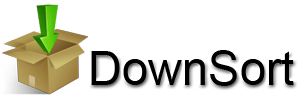
I think there needs to be an option to only extract files with a certain label.
Right now it seems this program will extract anything that is downloaded unless run from a RSS feed. It would be much more useful if it would only extract files with a label of TV for example.
I assume this could be accomplished by having the program abort the extract process when its passed the %L from Utorrent and its not on the allowed list in the settings.
Hi,
Thanks for the suggestion, i will try an implement something like this – i can’t give you an eta yet since I don’t know how often i can work on this at the moment
is there a way for it to move the extracted file to the root folder and not copy.
Currently I have it setup to not delete anything and for it to extract each video to its root folder.
This all works great and It is sorting everything into (TV show)—(season)—(episode) correctly but when I look in the original torrent folder with all of the RARs there is also a copy of that episode still in there.
it looks like the program is extracting to the torrent’s folder and then making a copy to the root folders.
And when it does come time to delete the torrent folder from utorrent everything in the original torrent folder is deleted but the full video file. This also means there is 2 copies of every video on my hard drive taking up twice the space.
Hi,
Yep, i will have a look to see if i can change it to a move instead of copy – i cannot give you an ETA on this unfortunately as i do not get enough time to work on this
Awesome! This program has been exactly what I have been looking for. Thank you for your work! I will wait patiently for an update on this.
Hi,
I have an updated dev build which you can get from here – let me know if this works any better for you – just rename your current downsort executable and replace it with the one in the zip.
That seems to have done it. I have only downloaded one thing so far but it did the job. Ill keep an eye on it and report back if I have any issues.
I did have one issue, I got the below error with one of my downloads. This is with the release version before I got the dev build.
3/25/2015 12:07:08 AM ——-:: Starting to process Marvels.Agents.of.S.H.I.E.L.D.S02E14.720p.HDTV.x264-IMMERSE ::——-
3/25/2015 12:07:09 AM Hour, Minute, and Second parameters describe an un-representable DateTime.
If I were to guess the format of the title throws the program off on this one?
haven’t had that issue with any other shows so far and have only been able to do the one episode of that show so I havent had the chance to see if it replicates with the same show.
Hi,
This is unfortunately an issue with the way the file was originally rar’d – i have not been able to resolve this issue using the rar dll. I will continue trying to resolve this issue but have been unsuccessful so far.