I have uploaded a new Dev Build which has fixes for some of the issues reported on the utorrent forums and the comments on this site. Please note – this is a dev build, so please backup your current downsort.exe if it is working as expected.
In this build, the movies extraction process has been reworked to copy folders across properly. Let me know if you encounter any issues
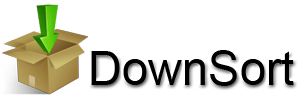
how do i make it so utorrent always runs the app?, without me putting in the url manually everytime?
i use rss downloader
There is a field in the utorrent interface which has a always run this program after torrent completes, have a look at the usage page for the exact location
When downloading a mkv/avi/mp4 file which it cannot extract DownSort tries to do something with it. I can tell because it thrashes the hard drive and grinds it to a halt until I kill the DownSort process.
Will take a look – is this when there are no rar archives, just straight mkv files?
That is right, but not just mkv… could be mp4/wmv/avi etc.
Any luck?
Hi,
I am still working on a version that will resolve that issue – I have got a preliminary build that you can try out if you like, please remember this is untested and very early stages. I would test it with a small download to see if it resolves your issue – please report any other issue you encounter
i get this error in the log file.
—
2014-01-12 03:52:13 Error Encountered: Could not find a part of the path ‘D:\_Incoming\\Downsort.log\Downsort.log’.
—
and it stops without extracting the file. The log file is at ”D:\_Incoming\\Downsort.log’ I know i can disable logging, but i prefer having it on. Is it me or bug?
Also, any way to manually execute downsort, the sameway utorrent would, for test purposes?
Hi,
The path to the log file should be a directory, can you post your settings file? – To run Downsort manually open up command prompt, run the following “path to downsort.exe” FolderToExtract
so for example C:\Desktop\DownSort.exe Movie1
err… between the double backslash its the tvshow name, so its ‘D:\_Incoming\(TV-show name)\Downsort.log\Downsort.log’
Hmm, which build are you using?
I will have a look at it when I can, probably later today – seems like it is trying to write to a folder which doesn’t exist. We’ll call it a bug
its 1.1.4957
The settings file is pasted here: http://pastebin.com/PyvUe34h
Hi,
Can you try the dev build from http://downsort.com/dev/DownSort.zip – backup your current downsort directory, as this is an experimental build. Let me know if your issues still exists with this build.
I’ve tried it on the ones that failed for me, manually, and I’m not getting any errors any more, so it seems solved. However it does not sort the files when i did it manually, is that expected behavior?
You might have to replace the settings file that it generates with your previous one, as by default it doesn’t sort anything
Nevermind about the sorting, it worked great I forgot i didnt have a setting file, and never ran it to set the paths.
I forgot i didnt have a setting file, and never ran it to set the paths.